






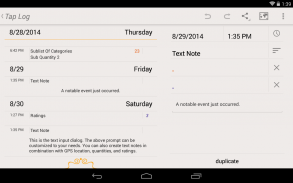
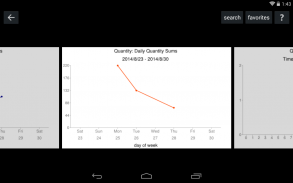






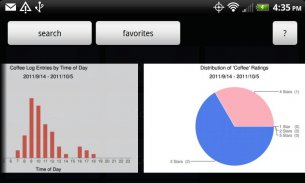
Tap Log

คำอธิบายของTap Log
With Tap Log it is easy to maintain a record of statistics such as work tasks, weight, drinks or anything else you want to keep track of. Categories are customizable and allow you to generate well-formatted log entries in seconds of quantities, text notes, gps locations, and more. You can even log directly from the home-screen with home-screen widgets.
Event categories are set up in advance to minimize the interaction required to log events as they happen in real-time. A set of charts are included that include daily sum, average, min, max, time of day, streak, and more.
Tap Log has been used to track mood, habits, calories, coffee intake, water and alcohol intake, height, vitamins, basic workouts, and much more. Apart from health and fitness, people use Tap Log's GPS and e-mail features for law enforcement, trucking mileage, expense tracking, and real estate logging. Tap Log helps some users run their small businesses.
Tap Log makes it easy to log quickly so you can focus on more important things in life.
Support:
• E-mail: r.george.e.b@gmail.com
• Twitter: @taplogger
Database transfers:
The easiest way to transfer databases is to purchase and use the backup service, but you can also transfer it manually using the following instructions. Options for manual export can be found in App Settings -> Miscellaneous
How to transfer a database from OldPhone to NewPhone:
1. On NewPhone, open Tap Log and export the DB
2. Locate the NewPhone TapLog directory (either on phone memory or SD card)
3. On OldPhone, open Tap Log and export the DB
4. Locate the OldPhone TapLog directory and copy it
5. Paste the TapLog Directory from the OldPhone over the NewPhone TapLog directory
6. Open Tap Log on the NewPhone and import the DB
</div> <div jsname="WJz9Hc" style="display:none">เข้าสู่ระบบด้วยแตะมันเป็นเรื่องง่ายที่จะรักษาบันทึกสถิติดังกล่าวเป็นงานที่ทำงาน, น้ำหนัก, เครื่องดื่มหรืออะไรก็ได้ที่คุณต้องการที่จะติดตาม หมวดหมู่มีการปรับแต่งและช่วยให้คุณในการสร้างที่ดีการจัดรูปแบบรายการบันทึกในไม่กี่วินาทีปริมาณ, บันทึกข้อความที่ตั้งจีพีเอสและอื่น ๆ คุณยังสามารถเข้าสู่ระบบได้โดยตรงจากหน้าจอหลักด้วยเครื่องมือบ้านหน้าจอ
ประเภทเหตุการณ์มีการตั้งค่าล่วงหน้าเพื่อลดการมีปฏิสัมพันธ์ที่จำเป็นในการบันทึกเหตุการณ์ที่เกิดขึ้นในเวลาจริง ชุดของแผนภูมิจะรวมที่มีผลรวมรายวันเฉลี่ยนาที, สูงสุด, เวลาของวันแนวและอื่น ๆ
แตะเข้าสู่ระบบได้รับการใช้ในการติดตามอารมณ์นิสัยแคลอรี่การบริโภคกาแฟน้ำและบริโภคเครื่องดื่มแอลกอฮอล์สูง, วิตามิน, การออกกำลังกายขั้นพื้นฐานและอื่น ๆ อีกมากมาย นอกเหนือจากสุขภาพและออกกำลังกายคนใช้จีพีเอสแตะเข้าสู่ระบบและคุณสมบัติอีเมลการบังคับใช้กฎหมายระยะรถบรรทุก, ติดตามค่าใช้จ่ายและการเข้าสู่ระบบอสังหาริมทรัพย์ แตะเข้าสู่ระบบจะช่วยให้ผู้ใช้บางคนทำงานธุรกิจขนาดเล็กของตน
แตะเข้าสู่ระบบทำให้ง่ายต่อการเข้าสู่ระบบได้อย่างรวดเร็วเพื่อให้คุณสามารถมุ่งเน้นไปที่สิ่งที่สำคัญมากขึ้นในชีวิต
สนับสนุน:
• E-mail: r.george.e.b@gmail.com
• Twitter: @taplogger
ฐานข้อมูลการโอนเงิน:
วิธีที่ง่ายที่สุดในการถ่ายโอนฐานข้อมูลคือการซื้อและใช้บริการสำรองข้อมูล แต่คุณยังสามารถถ่ายโอนได้ด้วยตนเองโดยใช้คำแนะนำต่อไปนี้ ตัวเลือกสำหรับการส่งออกคู่มือที่สามารถพบได้ในการตั้งค่า App -> เบ็ดเตล็ด
วิธีการถ่ายโอนฐานข้อมูลจากการ NewPhone OldPhone:
1. เมื่อวันที่ NewPhone, เข้าสู่ระบบแตะเปิดและส่งออกฐานข้อมูล
2. ค้นหาไดเรกทอรี NewPhone TapLog (ทั้งในหน่วยความจำโทรศัพท์หรือ SD card)
3. ใน OldPhone, เข้าสู่ระบบแตะเปิดและส่งออกฐานข้อมูล
4. ค้นหาไดเรกทอรี OldPhone TapLog และคัดลอก
5. วางไดเรกทอรี TapLog จาก OldPhone มากกว่าไดเรกทอรี NewPhone TapLog
6. เปิดแตะเข้าสู่ระบบใน NewPhone และนำเข้าฐานข้อมูล</div> <div class="show-more-end">
























